These MSI QD-OLED Gaming Monitors are AMAZING
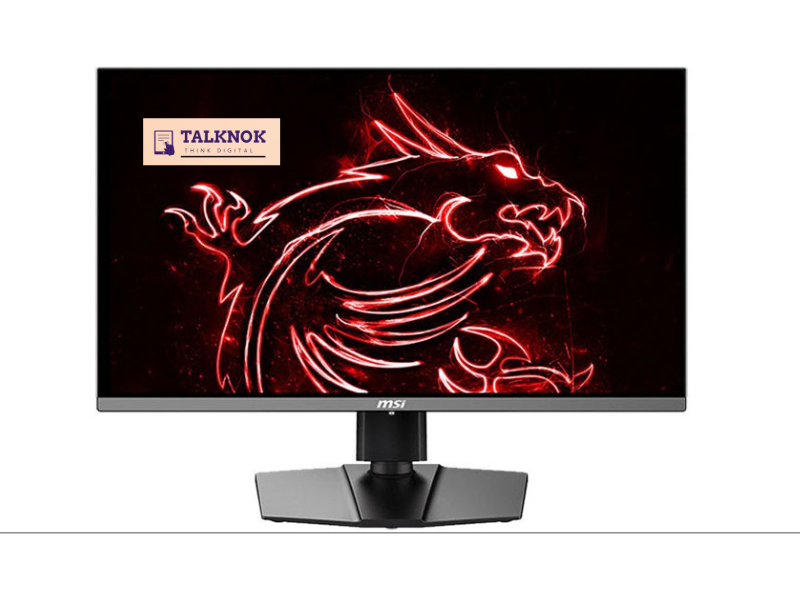
MSI QD-OLED Gaming Monitors: Some have higher refresh rates but lower resolutions, and vice versa. Also, sizes and panel types (flat vs curved) vary. Let us note the key factors: size, resolution, refresh rate, panel curvature.
Are You Looking for 27-Inch Gaming Monitor?
The 27-inch models: both 271QPX but different E2 and non-E2. The E2 version is 26.5″ with 240Hz, while the other is 27″ with 360Hz. So, the main difference here is refresh rate. The 360Hz would be better for competitive gaming, while the E2 is slightly smaller but same resolution.
Are You Looking for 34-Inch Gaming monitor?
Then the 34-inch models: MPG 341CQPX is 240Hz, whereas MAG 341CQP is 175Hz. Both curved UWQHD. So, the CQPX has a higher refresh rate. Also, the MPG vs MAG series might have different build qualities or features.
Why Not opt for 4K? But wait!!
The 4K models: MAG 321UPX (240Hz) vs MAG 321UP (165Hz). Same size and resolution, but different refresh rates. So again, trade-off between resolution and refresh rate. Higher Hz is better for gaming, but 4K at 240Hz is quite demanding on hardware.
Also, considering the panel type: QD-OLED, which should have better colors and contrast. Curved vs flat might matter for ultrawide setups.
So, let us group them by size/resolution:
- 27″ QHD: 240Hz vs 360Hz
- 34″ UWQHD: 240Hz vs 175Hz
- 32″ 4K: 240Hz vs 165Hz
Then, for each group, we will discuss which is better for what.
Here’s a structured comparison of the MSI QD-OLED gaming monitors based on key specifications and intended usage:
1. 27-inch QHD Models (Flat Panel)
- MSI MAG 271QPX E2
- Size: 26.5″
- Resolution: 2560×1440 (2K WQHD)
- Refresh Rate: 240Hz
Usage: Balanced choice for gamers seeking smooth performance at 240Hz with sharp QHD resolution. Slightly smaller screen for tighter pixel density.
- MSI MAG 271QPX
- Size: 27″
- Resolution: 2560×1440 (QHD)
- Refresh Rate: 360Hz
Usage: Competitive esports gaming, where ultra-high refresh rates (360Hz) prioritize motion clarity over resolution. Ideal for fast-paced titles like CS2 or Valorant.
2. 34-inch UWQHD Curved Models
MSI MPG 341CQPX
- Size: 34″ (Curved, 1800R)
- Resolution: 3440×1440 (UWQHD)
- Refresh Rate: 240Hz
Usage: Immersive ultrawide gaming with high refresh rates. Best for both AAA games and competitive play where ultrawide FOV and smoothness matter.
MSI MAG 341CQP
- Size: 34″ (Curved, 1800R)
- Resolution: 3440×1440 (UWQHD)
- Refresh Rate: 175Hz
Usage: Budget-friendly ultrawide option for immersive gaming, but with a lower refresh rate. Suitable for casual gamers or content creators who prioritize screen real estate over max FPS.
3. 32-inch 4K UHD Models (Flat Panel)
MSI MAG 321UPX
- Size: 31.5″
- Resolution: 3840×2160 (4K UHD)
- Refresh Rate: 240Hz
Usage: Premium high-resolution gaming. Requires a powerful GPU (e.g., RTX 4090) to leverage 4K/240Hz. Ideal for gamers who want crystal clarity and performance.
MSI MAG 321UP
- Size: 31.5″
- Resolution: 3840×2160 (4K UHD)
- Refresh Rate: 165Hz
Usage: More accessible 4K gaming with a slightly lower refresh rate. Better for mixed usage (gaming, content creation, media) where 165Hz is sufficient.
Key Takeaways
- Competitive Gaming: Prioritize refresh rate → MAG 271QPX (360Hz) or MPG 341CQPX (240Hz UWQHD).
- Immersive Gaming: Ultrawide curved panels (MPG 341CQPX or MAG 341CQP) for cinematic experiences.
- 4K Enthusiasts: MAG 321UPX (240Hz) for top-tier performance, MAG 321UP (165Hz) for affordability.
- Content Creators: 4K models (MAG 321UPX/UP) for detail, or ultrawide (MPG 341CQPX) for multitasking.
- The 360Hz model is better for esports, while the 240Hz might be more balanced. The 34-inch 240Hz is better for both immersive and high refresh, whereas the 175Hz is a bit lower but maybe cheaper.
- For the 4K models, the 240Hz is top-tier but requires a powerful GPU, while the 165Hz is still good for high-res gaming but more manageable.
- Curved vs flat: the 34-inch are curved, which is common for ultrawide, while the 27 and 32 are flat.
Choose based on your GPU capability, desired resolution, and whether you value speed (Hz) vs. visual fidelity (4K/ultrawide).






